Starbucks gift cards are easy to use once you know where to look—but finding the security code can be confusing at first. In this guide, we’ll show you exactly where to find the security code on your Starbucks gift card so you can add it to the app and start using it without any hassle.
Each Starbucks gift card includes a security code, which is usually found on the back of the card.
What is a Starbucks Gift Card?
A Starbucks Gift Card is a prepaid card that lets you pay for drinks, food, and merchandise at Starbucks locations that accept gift cards.
Turn your coins from various tasks into a free Starbucks Gift Card without spending a dime.
The card can be topped up with more money and has no expiry date. You can also use your Starbucks Gift Card to pay for things you order through the Starbucks app.
When you register a Starbucks Gift Card to your account, you may be asked to provide basic information like your email address and create a PIN. This PIN helps protect your balance and verify your identity.
Read more: 10 Best Apps to win Gift Cards for Free in 2024
In cases when you lose your Starbucks Gift Card, you can stop the card and ask for a new one by going to the Starbucks website or app. You have to give your card number and PIN to stop the card.
How to Use a Starbucks Gift Card
If you have a Starbucks gift card, the first thing you need to know is how to use it. Starbucks gift cards come in physical or virtual form and can have values between $5 and $75, depending on where you get them.
You can get them at most retail stores like Target, Walmart, and Kroger. You can also get virtual gift cards online from most gift card sellers, such as Amazon, or from Starbucks directly.
To use a Starbucks gift card in-store, simply present it at checkout when you’re ready to pay.
Read more: How to Use DoorDash Gift Cards?
Your card will be used before any other payment methods. If your Starbucks gift card has enough money to pay for your purchase, any extra balance will be kept for the next time you want coffee.
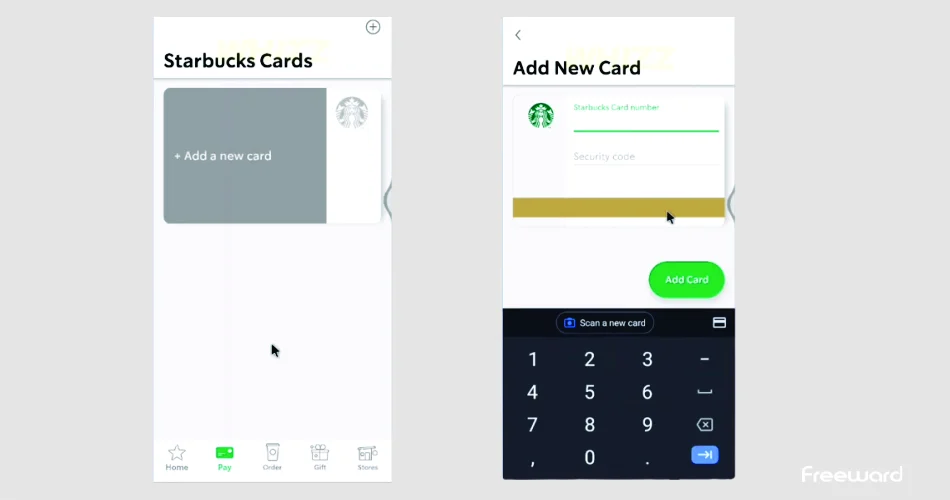
If your card does not have enough money, you may have to pay the rest with your usual debit or credit card.
Keep in mind that you can make Starbucks gift cards more flexible if you use them with the Starbucks app on your phone.
What is the Security Code on a Starbucks Gift Card?
It’s sometimes referred to as a security or verification code, although Starbucks may label it differently from standard credit card CVVs.
This number helps prevent your card information from being stolen and is needed when you buy something online with your Starbucks card.
If you are using your card in a physical store, you will not have to give the card security code.
Starbucks has added more security features to keep your financial information safe and may ask for more proof of identity in some situations, such as when you make many purchases or order products online.
Where is the Security Code on a Starbucks Gift Card?
This 8-digit code is required when adding your card to the Starbucks app or using it online.
Without the security code, you may not be able to access some of the features and benefits of the card, such as reloading funds, checking balance, or earning rewards.
You can find this 8-digit number security code under the scratch-off layer on the back of your card.
Exchange the coins you earn from tasks for a free Walmart Gift Card at no cost.
Why Does My Starbucks Card Have No Security Code?
There are a few possible reasons why your Starbucks card has no security code. One reason is that the card is a paper card, which may not have a scratch-off panel on the back.
Another reason is that the security code has been erased or damaged by wear and tear. A third reason is that the card is a digital card, which does not have a security code at all.
Can I Add my Starbucks Gift Card to the Starbucks App?
You can add a Starbucks gift card to the mobile app. This is the easiest way to use your gift card since it allows you to pay for your order and earn stars.
You can add both physical and electronic gift cards to the app as long as you have the card number and security code.
Here are the steps on how to add a Starbucks gift card to the app:
- Download the Starbucks app from the Google Play Store or Apple Store, depending on your device’s operating system.
- Open the Starbucks app and tap on the top right icon to access your profile information. Then, tap on Starbucks Cards & Payment.
- Enter the Starbucks gift card number and security code in the designated fields. If you have a physical card, you can find this information on the back of the card. If you have a digital card, you will need to click on Redeem to view the gift card number and security code.
- Tap on Add Gift Card to add the gift card to your account. The gift card balance will be loaded into the app automatically.
Once the balance is loaded, you can start using it immediately. However, it is a good idea to double-check to make sure that the balance is correct.
How to Find the Security Code on a Starbucks Gift Card in Apple Wallet?
You can’t view the security code for a Starbucks gift card directly in Apple Wallet. The Wallet app only shows the card number but not the 8-digit security code that is required to add the card to the Starbucks app.
Read more: Survey Sites for Gift Cards
You need to have the physical card or the original email that contains the security code to use the card online or in the Starbucks app.
If you have lost the physical card or the email, you may need to contact Starbucks customer service to see if they can help you.
Do I Need a PIN for my Starbucks Gift Card?
Some Starbucks gift cards may have a PIN, which is mainly used for account verification or customer support purposes. In most cases, you won’t need a PIN to pay in-store or when using the Starbucks app.
Earn coins by finishing tasks, then swap them for Microsoft Gift Cards at no cost.
You can use your Starbucks Card PIN to put money on your Starbucks Card through the app or website.
You can also use the PIN to log into your account to see your balance, add value, move your Stars, and change your payment methods.
Your purchase will be deducted from the card balance once you enter your PIN. You don’t need a PIN if you use the Starbucks app online or if you top up your card using your account.
What Happens If I Enter Invalid Security Code?
If you enter an invalid Starbucks card number or security code, you will not be able to use your card to make purchases or access your account.
You may see an error message on the app or website, or the barista may inform you that your card is invalid.
Answer paid surveys, play games, or watch videos to redeem free iTunes Gift Cards and Get $15 and 20$ iTunes Codes.
You should check that you have entered the correct card number and security code, which are both printed on the back of your card.
The card number is 16 digits long, and the security code is 8 digits long and can be found under the scratch-off coating. If you still have trouble using your card, you can contact customer service for assistance.
Can I Peel the Label off the Security Code on my Starbucks Gift Card?
No, you should not peel the label off the security code on your Starbucks gift card. The security code is an 8-digit number printed on the back of the card under a scratch-off coating.
Read more: How to Use Vanilla Gift Card Online?
If you peel the label off, you may damage the security code and make your card unusable. The security code is important for protecting your card from fraud and for accessing your account online.
You should only scratch off the coating when you need to use the security code and keep it hidden from others.
Final Words
Starbucks gift cards are a handy way to pay for your coffee and other Starbucks products. They make it easy to shop at participating stores, and you can even earn stars and get free drinks when you use them.
If you visit Starbucks regularly, using a gift card can be a convenient and secure way to pay—especially when it’s linked to your Starbucks account.

Thank you for this informative post! Many people often overlook the importance of the security code on gift cards, and your explanation makes it easy to understand. As someone managing an online business, I know how crucial security measures are to protect digital assets, much like this code ensures a gift card’s safe use. By the way, if anyone wants to publish their eBook, feel free to check out eBookologist. We help authors with secure and professional eBook design, editing, and publishing! Looking forward to more helpful tips from your blog. Keep up the great work!