If you love burgers, shakes, and fries, you probably have a Sonic gift card in your wallet. Sonic is one of the most popular drive-in restaurants in the U.S., with over 3,500 locations in 46 states. In this blog post, we’re going to tell you more about Sonic gift cards. Read on to find out how to check your Sonic gift card balance and how to use your card online or in the app.
Highlights:
- A Sonic gift card is a type of prepaid card that you can use to pay for food and drinks at any Sonic drive-in restaurant.
- There are two types of Sonic gift cards, physical and e-gift cards.
- You can check your Sonic gift card balance and use your card online or in the app with ease.
What is a Sonic Gift Card?
A Sonic gift card is a type of prepaid card that you can use to pay for food and drinks at any Sonic drive-in restaurant or online when you order ahead through the Sonic pp.

You can buy a Sonic gift card online or at any Sonic location. You can also send an e-gift card to someone via email. A Sonic gift card has a balance that you can check online, by phone, or in the app.
You can also reload your Sonic gift card with more money if you run out of funds. A Sonic gift card never expires and there are no fees associated with it.
Types of Sonic Gift Card
There are two types of Sonic gift cards:
- Physical Gift Cards: Physical gift cards are plastic cards that you can buy at any Sonic drive-in or online
- E-Gift Cards: E-Gift cards are digital cards that you can buy and send online or via email.
Both types of cards can be used at any Sonic location or online when you order ahead.
How to Check My Sonic Gift Card Balance
To check your Sonic gift card balance, you have two options:
- Online
- On the Phone
Check Sonic Gift Card Balance Online
To check the remaining money on your Sonic gift card online, you need to follow the steps below:
- Go to the Sonic Drive-In website (using your desktop or phone) and click on the Gift Cards tab at the top of the main page.
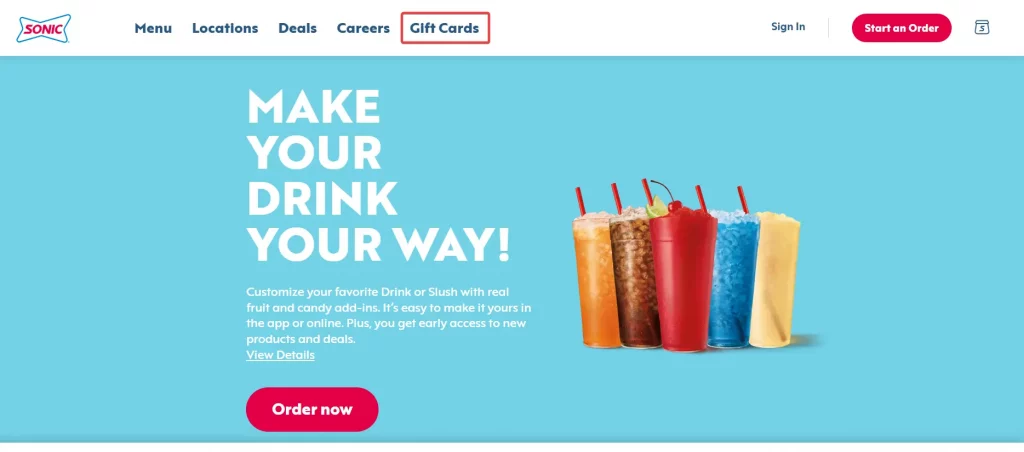
- Scroll down to the middle of the page and click on the Check Balance button.
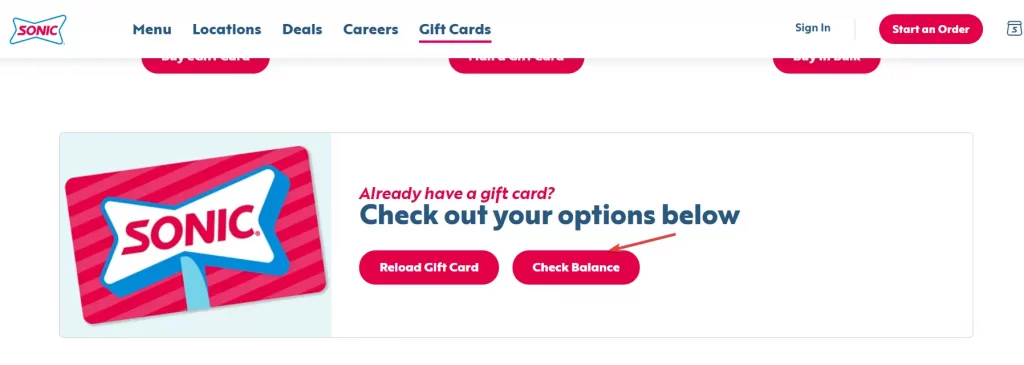
- On the next page that opens, enter your gift card number and the four-digit PIN. Then, check that you’re not a robot and tap the Check Balance button. Your current gift card balance will be displayed on the screen.
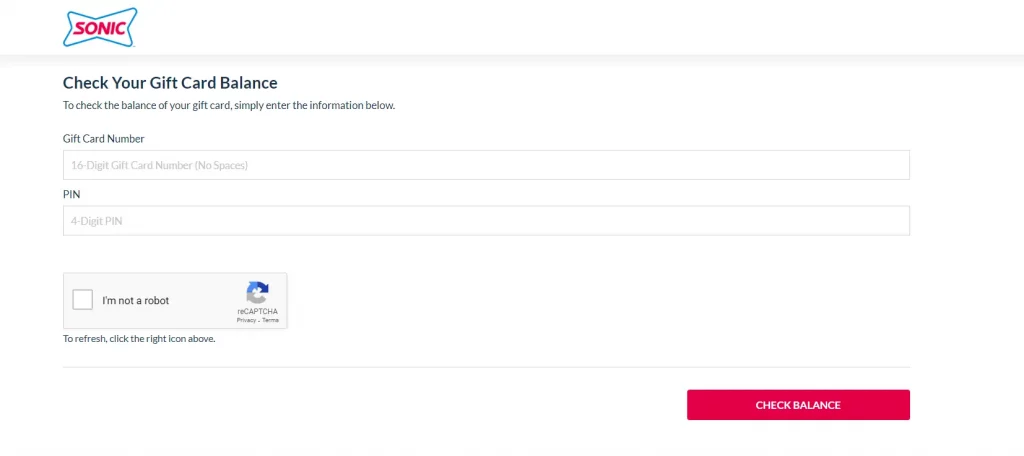
Check Sonic Gift Card Balance Over the Phone
If you want to know how much money is left on your gift card, you can call the Sonic customer service. This is what you need to do:
- Call the Sonic gift card balance inquiry number at +1 (888)-272-6547.
- Follow the automated prompts and enter your gift card number and the four-digit PIN.
- Following this, you will hear your current gift card balance on the phone.
How Do I Redeem My Sonic Gift Card?
You can only use Sonic’s e-gift cards to order online through the Sonice App.
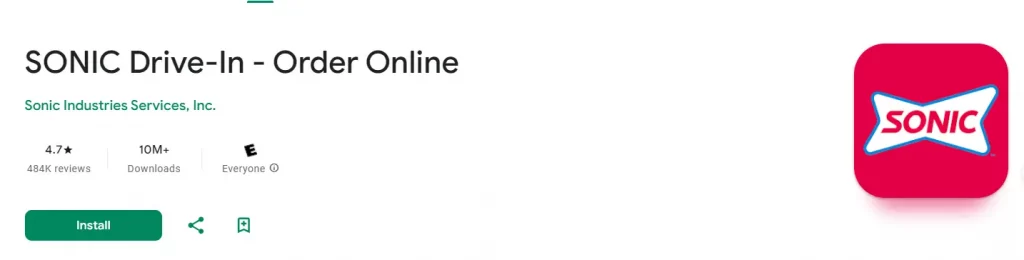
- Open your Sonic app and sign in to your MySonic account.
- Go to your profile and tap on Payment Methods.
- Tap on Add new payment method and choose Enter a gift card number.
- Type in the eGift Card Number and PIN to redeem.
There’s also an alternative you can try. After you’ve placed your order and picked a store, before checkout:
- Tap on Change when you see the payment method.
- Tap on Add new payment method and choose Enter a gift card number.
- Type in the eGift Card Number and PIN to redeem.
Can I Pay with Sonic Gift Card Online?
You can pay with Sonic gift card online, but only if you order through the Sonic app. You cannot use your Sonic gift card on the Sonic website or any other online platform.
To use your Sonic gift card online, you need to follow these steps:
- Download the Sonic app on your smartphone or tablet.
- Sign in or create a MySonic account.
- Go to your profile and tap on Payment Methods.
- Tap on Add new payment method and choose Enter a gift card number.
- Type in your gift card number and the four-digit PIN to redeem.
- Place your order and select your preferred Sonic drive-in.
- Click on Change when you see the payment method and select your gift card.
- Tap on Place Order and enjoy your food.
What Should I Do If I Lose My Sonic Gift Card?
If you lose your Sonic gift card, don’t panic. You may be able to get a replacement or a refund, depending on the type of card and the circumstances.
Physical Gift Cards
If you lose your physical gift card, you should contact the Sonic customer service at +1 (866)-657-6642 or email them at [email protected].
Provide them with your gift card number, the four-digit PIN, and the original purchase receipt. They will try to verify your information and issue you a new card or a refund.
However, this is not guaranteed since Sonic is not responsible for lost, stolen, damaged, or unauthorized use of gift cards.
E-Gift Cards
If you lose your e-gift card, you should contact the Sonic e-gift card support at +1 (833)-558-2233. You can also email them at [email protected].
Provide them with your e-gift card number, the four-digit PIN, and the original purchase receipt. They will try to verify your information and resend you the e-gift card or a refund.
Please keep in mind that, just like with physical cards, there is no assurance as Sonic cannot be held accountable for e-gift cards that are lost, stolen, damaged, or used without authorization.
Final Words
Sonic gift cards are a great way to enjoy delicious food and drinks at any Sonic drive-in or online. You can check your Sonic gift card balance and use your card online or in the app with ease.
We hope this blog post has helped you learn more about Sonic gift cards and how to use them.
