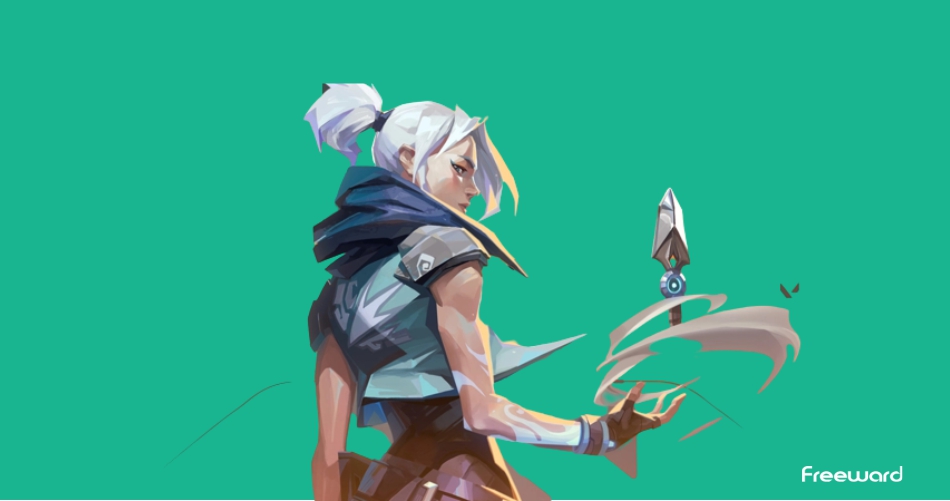Valorant is a free-to-play tactical shooter game developed by Riot Games. It is a very popular game that is enjoyed by over 14 million monthly active players worldwide.
Similar to many free-to-play games, Valorant offers various cosmetic items that can be purchased with real money, such as skins, sprays, cards, and titles.
These items can enhance the visual appeal and personalization of your game experience, but they can also add up to a significant amount of money over time.
So If you are curious about how much you have spent on Valorant, this blog post is for you.
Highlights:
- Checking your purchase history regularly on Valorant is important because it gives you a clear idea of your transactions in the game.
- You can check how much you have spent on Valorant by visiting the official Riot Games website.
- If you’re looking for a way to get Valorant Points for free, you must definitely check out Freeward.
Why Should I Check My Purchase History on Valorant?
Before we explain how you can review your spending history, let’s talk about why it is essential to do so regularly.
Spending money on Valorant is not necessarily bad or wrong, but it is important to be mindful of how much you are spending and for what reasons.
Read more: How Does Vinted Make Money?
You may want to check your Valorant purchase history for various reasons, such as:
- To track your spending habits and set a realistic budget,
- To verify that your transactions and purchases are correct and complete,
- To reach out to Riot Support if you encounter any issues or errors with your transactions or purchases, and
- To appreciate your collection of cosmetic items and to estimate how much money you have invested in your favorite game.
How Can I Check My Valorant Purchase History?
If you want to see how much money you have spent on Valorant, you can follow the methods below.
Method 1: Check Riot Games Website
The first and easiest way to check your spending on Valorant is to use the official Riot Games website. To do this:
Open your browser and visit the Valorant Support page.
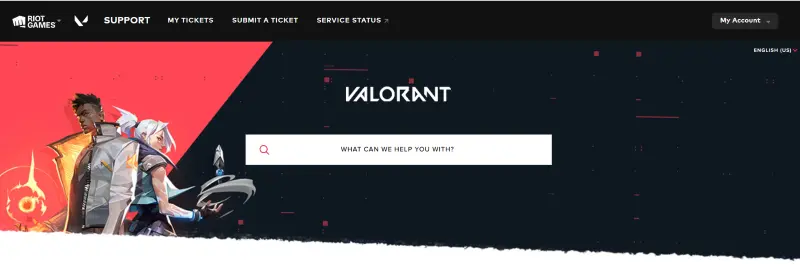
Sign in with your Valorant account.
Then click on Purchase History.
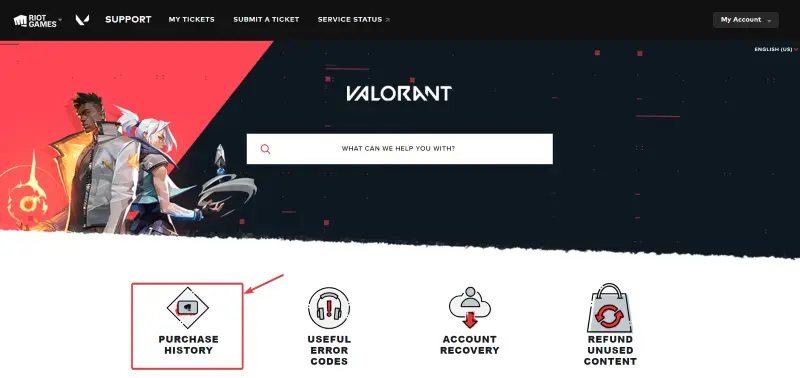
On the page that opens, click on Get My Purchase History.
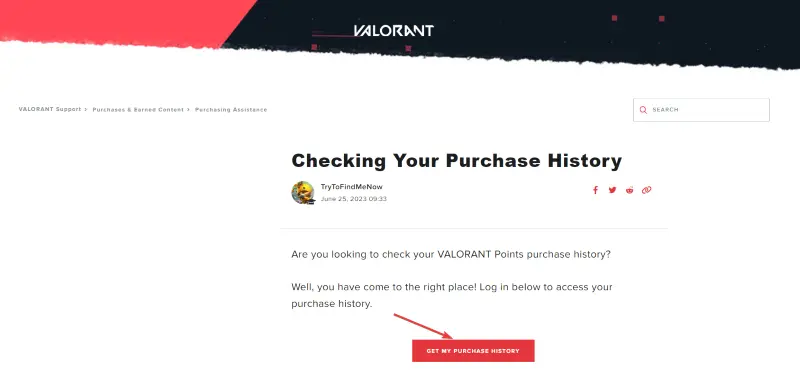
You can now see the total amount in your currency. You will also see a list of all your transactions, including the dates, the amounts of Valorant Points, and the payment methods you used.
Read more: Flash Rewards: Is It Legit Or A Scam? IS It Pay?
By reviewing your spending history in Valorant, you can manage your budget and monitor your spending habits.
You can also prevent any fraud or unauthorized purchases on your account. If you notice any mistakes or issues with your spending history, you can contact Riot Support for assistance.
Method 2: Check Your Platform Purchase History
The second way to check your spending on Valorant is to use your platform’s purchase history.
For example, if you play Valorant on Steam, you can go to your Steam account and click on Account Details. There, you will see a list of all your transactions on Steam, including your purchases of Valorant Points.
You can also view your purchase history on other platforms, such as Epic Games, and Origin, depending on where you play Valorant.
This method is useful if you want to see your spending on different platforms, but it may not be as detailed and comprehensive as the Riot Games website.
Do different activities and gather coins to exchange for free Gamestop Gift Cards.
How Much are Valorant Points?
VPs are the currency that you can use to buy items in the store in Valorant. You have to pay with real money to get VPs, but the price of VPs depends on where you live.
Read more: Bingo Arena: Is It Legit? Does It Pay Real Money?
For instance, getting 475 VPs if you’re living in the US, will cost you almost $5. To get more details on how much VPs cost in other regions, check the table below.
| REGION | VPs | PRICE |
| US | 475 | $4.99 |
| UK | 500 | £4.50 |
| Canada | 475 | CA$6.99 |
| Europe | 475 | €5 |
Tips for Managing Your Spending on Valorant
If you play Valorant and buy in-game items, we have some suggestions that can help you create and maintain healthy spending habits.
- Set a Monthly Limit: Decide how much you can afford to spend on in-game content each month and stick to it. Being aware of your limit can help you avoid the persuasive monetization strategies that are part of the game.
Set a reminder to review your Valorant purchase history each week to make sure you are within your budget and have not overspent. - Delete Your Credit Card and Bank Details: Remove all credit card details and any bank information from Valorant to prevent accidental or unauthorized purchases. You can use a prepaid gift card instead of a credit card for in-game spending.
- Ask for a Valorant Point Refund: If you’ve spent too much on Valorant Points and then regretted it, you can get a refund on unused in-game content and VPs within 14 days of a transaction.
However, some items are non-refundable and not eligible for a Valorant refund, such as weapon skins bundles, premium battle passes, and Radianite Points.
How to Get Valorant Points For Free
Valorant Points (VP) are a special type of currency in Valorant that you can only get by paying with real money. You can use these points to buy cosmetics, Radianite Points, and upgrade to the Premium track of Act Battle Passes.
If you don’t want to spend money on VPs, you can join reward platforms, such as Freeward, and get these points for free.
Get free Google Play gift cards by accumulating coins from performing tasks.
Freeward is a Get-Paid-To platform that pays you to do some fun and easy tasks. You can earn some free VPs by doing a wide range of activities like answering surveys, playing games, and watching videos on Freeward.
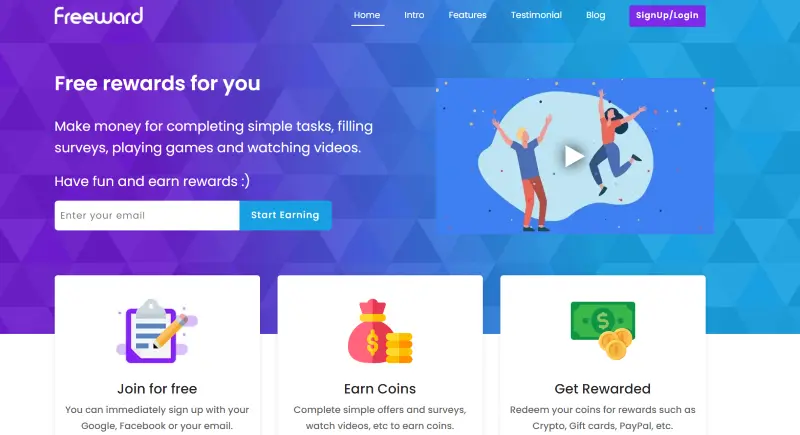
You will earn points for every task that you finish on Freeward, and you can use your points to get different rewards such as VPs. Besides VPs, you can also get rewarded with PayPal money and various gift cards.
By signing up and being active in Freeward, you will have the opportunity to enjoy the benefits of VPs in the Valorant game without having to spend any money.
So, what are you waiting for? If you want to get some free VPs in Valorant, Freeward is your best option.
Accumulate coins from your tasks and trade them in for free Valorant points.
Final Words
You can check how much you have spent on Valorant by following the methods we mentioned above.
Whether you are a casual or hardcore player, it is important to be aware of your gaming expenses and manage them wisely.
Valorant is a fun and exciting game, but it should not come at the cost of your financial well-being. Remember to enjoy the game responsibly and within your means.